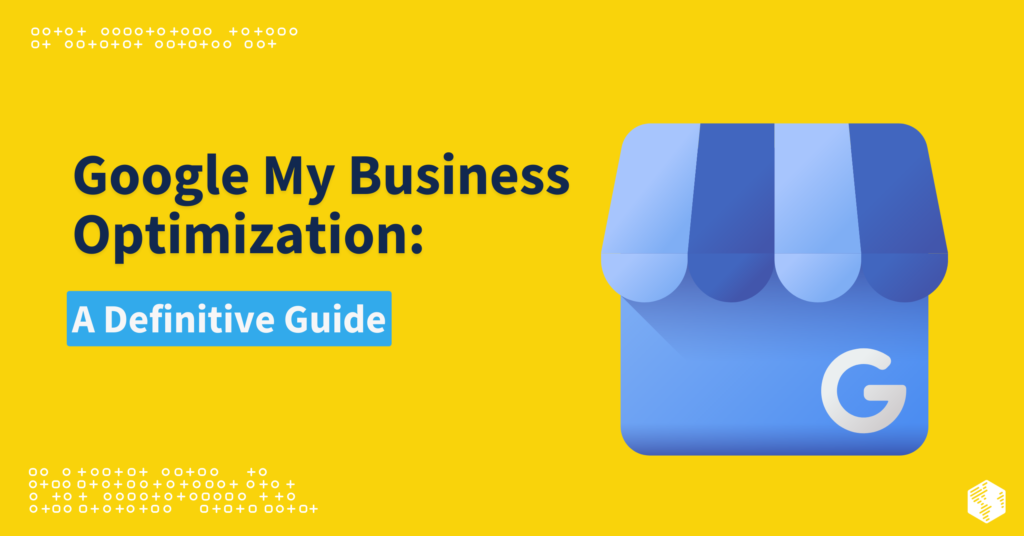Boost Your Local Ranking, Get More Calls & Win More Customers
In today’s digital world, if your business is not visible online, you are losing customers every single day. And when it comes to local visibility, nothing is more powerful than Google My Business (GMB) — now known as Google Business Profile (GBP).
Whether you run a spa, restaurant, clinic, salon, shop, or service business, optimizing your Google Business Profile can multiply your leads and customers.
This blog will guide you on how to fully optimize your Google My Business profile to rank higher, attract more customers, and get more leads — step by step.
What is Google My Business?
Google My Business is a free tool by Google that helps businesses:
- Show up in local search results
- Appear on Google Maps
- Get calls, website visits, and walk-in customers
- Collect reviews
- Build trust and credibility
When someone searches “Spa in Udaipur”, “Pizza near me”, or “TV repair service Mumbai”, Google shows top Google Business Profiles first.
This is why ranking here is extremely important.
Why Optimizing GMB is Important
- 82% of people use Google Maps to find local services
- 60% customers call a business directly from Google
- 70% trust businesses with high-quality GMB profiles
- GMB results appear even before websites
A well-optimized Google My Business profile can become your strongest lead generation source.
Step-by-Step Google My Business Optimization Guide
1. Complete Your Profile 100%
Google ranks complete and accurate profiles higher.
Fill all sections:
- Business Name
- Category
- Address
- Website
- Phone Number
- Business Hours
- Business Description
- Products and Services
- Opening Date
- Photos and Videos
The more details you add, the better your ranking.
2. Choose the Correct Business Categories
Your primary category decides your ranking.
Examples:
Spa: Massage Spa
Restaurant: Indian Restaurant
Service Business: TV Repair Service
Clinic: Dental Clinic
Add one primary and four to six secondary categories for better reach.
3. Add a Keyword-Rich Business Description
Write a short, effective 750-character description.
Example:
“Kayaa Family Spa in Udaipur offers premium full body massage, couple spa, body-to-body massage, aroma therapy and deep relaxation treatments by certified therapists.”
Use keywords naturally.
4. Upload High-Quality Photos and Videos
Google boosts active profiles.
Add:
- Exterior photos
- Interior photos
- Staff photos
- Product photos
- Before/after photos
- Short video tours
- Festival décor photos
Add five to ten new photos every week.
5. Post on GMB Regularly
Google allows posts similar to social media.
Post:
- Offers
- Updates
- Reviews
- Festival greetings
- Behind-the-scenes photos
- New product launches
Posting three to four times a week boosts ranking.
6. Get High-Quality Customer Reviews
Reviews are one of the strongest ranking factors.
Ask customers:
- After service
- At checkout
- Through WhatsApp
- Using QR codes at the store
Respond to every review with personalized replies.
Use keywords naturally in replies.
Example:
“Thank you for choosing our spa in Udaipur. We are glad you enjoyed your couple spa experience.”
7. Add Products and Services
This adds more ranking signals.
Spa example:
- Full Body Massage
- Swedish Massage
- Aroma Therapy
- Couple Spa
- Hot Stone Therapy
Each service should include:
Title
Description
Price (optional)
Photo
8. Enable Google Messaging
Switch on “Chat” so customers can directly message you.
Fast responses improve ranking.
9. Maintain NAP Consistency
NAP: Name, Address, Phone number
Your business info must match across:
- Website
- Justdial
- IndiaMart
- Local directories
Inconsistent details can reduce ranking.
10. Add Local Keywords Everywhere
Use location-based keywords like:
- Spa in Udaipur
- TV repair in Mumbai
- Dental clinic near me
- Best cafe in Jaipur
Use these keywords in:
- Description
- Services
- Posts
- Review replies
11. Build Local Citations
Create listings on local directories:
- Justdial
- Sulekha
- IndiaMart
- HotFrog
- Yelp
- Yellow Pages
These backlinks improve GMB ranking.
12. Track Performance
Use GMB Insights to monitor:
- Calls
- Direction requests
- Website visits
- Search keywords
Improve your strategy based on insights.
Bonus Tips for Faster Ranking
- Upload at least one video per week
- Add festival and seasonal posts
- Keep business hours updated
- Avoid fake reviews
- Keep your profile active
- Add a FAQ section
Final Thoughts
A well-optimized Google My Business profile can increase:
- Calls
- Walk-in customers
- Bookings
- Website visitors
- Trust and credibility
You don’t need a large marketing budget. You only need smart optimization.
If you want, I can also create:
- A complete GMB description
- GMB review replies
- Daily or weekly GMB posts
- Category list
- Local keyword list
- Full GMB optimization checklist
Just share your business name and details.